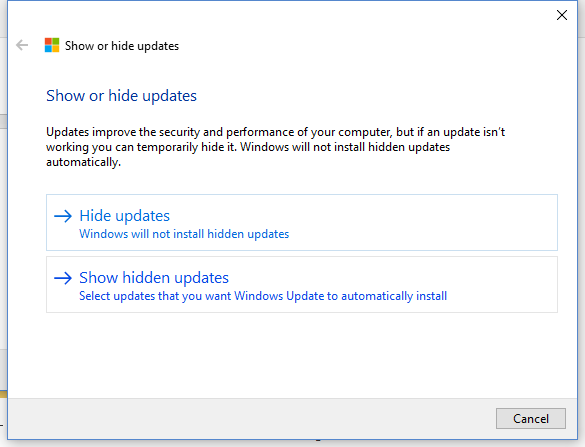如上图所示,我的 Windows 锁屏无法修改,Google了一下,发现是需要改系统组策略。
- WIN+R,然后输入 gpedit.msc 打开组策略;
- 在左侧依次展开:计算机配置 -> 管理模版 -> 控制面板 -> 个性化
- 在右侧双击打开“不显示锁屏”,弹出窗口中选“未配置”,应用,确定。如果默认为“未配置”先改为“禁用”,应用,再改回“未配置”-“确定”即可。
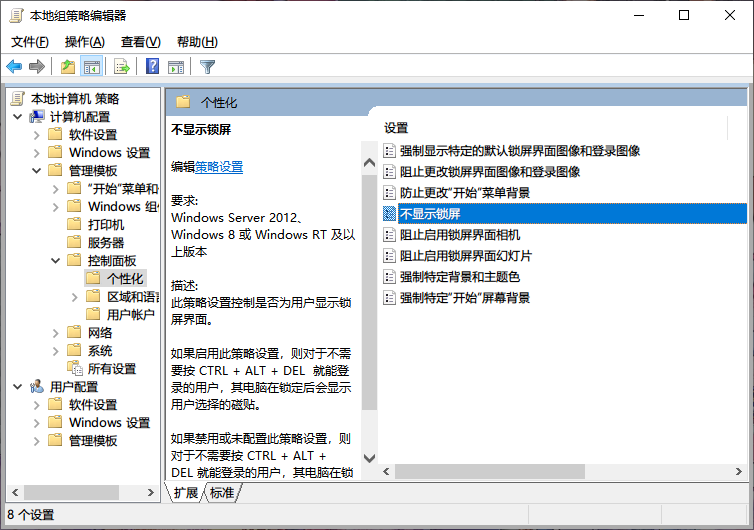
然后重新打开这个页面,就可以修改锁屏界面了。


如上图所示,我的 Windows 锁屏无法修改,Google了一下,发现是需要改系统组策略。
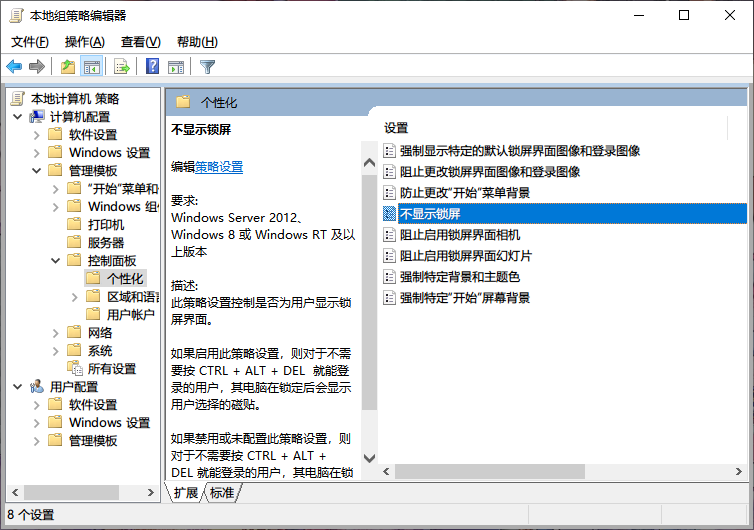
然后重新打开这个页面,就可以修改锁屏界面了。

我在Mac安装Win10 双系统的时候,当时选择了 Windows 10 Pro 1607 这个版本。目前根据微软官方的说法,这个版本的Windows 需要更新到Windows 10 1709这个版本。
Summary
If you're currently running Windows 10 Version 1507, Version 1511, Version 1607 or Version 1703, you can expect to receive a notification that states that your device has to have the latest security updates installed. Windows Update will then try to update your device.
When you receive the update notification, click Update now to update your device.
This update is also offered directly to Windows Update Client for some devices that have not installed the most recent updates.
Windows 10 Version 1507 and Version 1511 are currently at "end of service." This means that devices that are running these operating systems no longer receive the monthly security and quality updates that contain protection from the latest security threats. To continue receiving security and quality updates, Microsoft recommends that you update the system to the latest Windows version, Windows 10 Version 1709.
Windows 10 version 1607 and version 1703 are not yet at "end of service." However, they must be updated to the latest versions of Windows 10 to ensure protection from the latest security threats.
To learn more about the "end of service" status for these versions of Windows 10, see the frequently asked questions for Windows 10 Version 1507 or Windows 10 Version 1511.
而用BootCAMP安装的Windows10 不知道有什么Bug,无论如何都无法正常更新。而通过关闭Windows Update无法解决微软的强制更新,他会不断地安装一个补丁,然后安装 Windows 10 Update Assistant 这个流氓软件。手动卸载后一起重启他又会回来。
仔细想了一下其实是可以通过屏蔽某个补丁来实现不强制更新的,微软官方有推出过这个功能,可以从微软官网上找到。
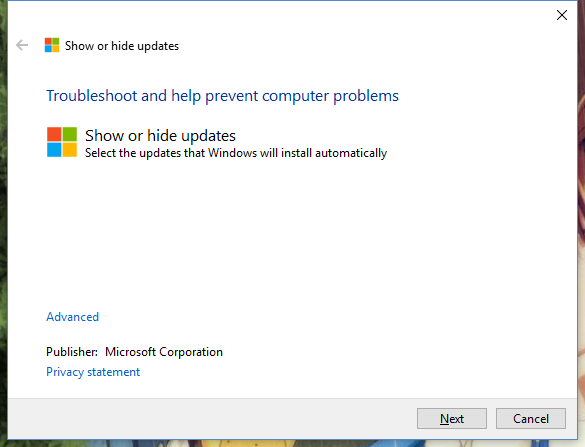
点击下一步,他会去查找更新补丁
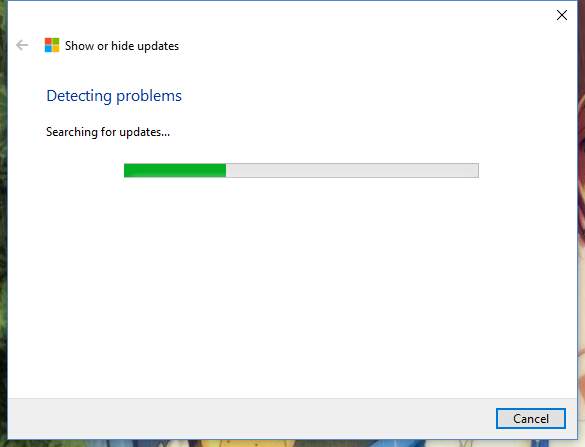
而只需要点上你不想要的那些补丁,然后点击下一步,即可屏蔽Windows 10 Update Assistant。