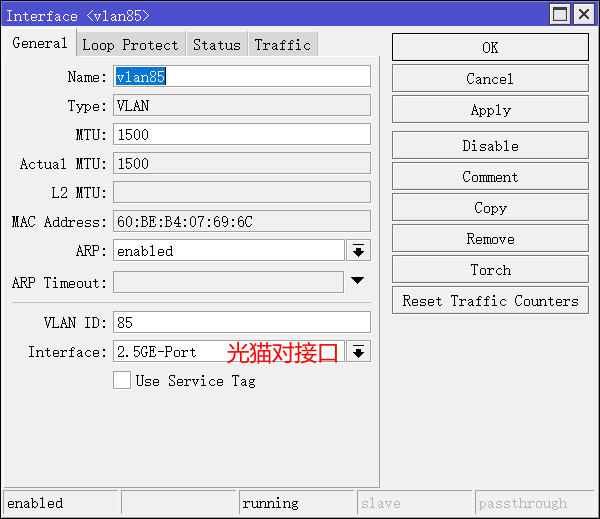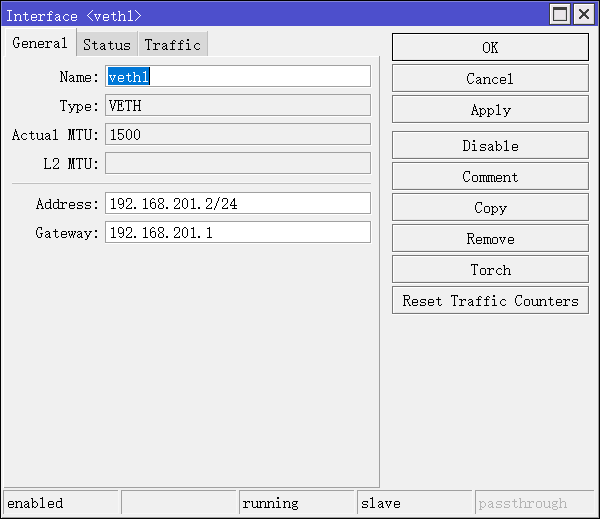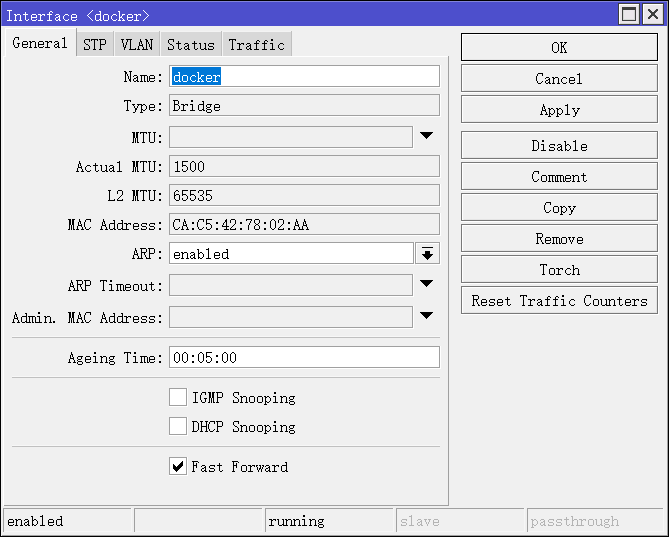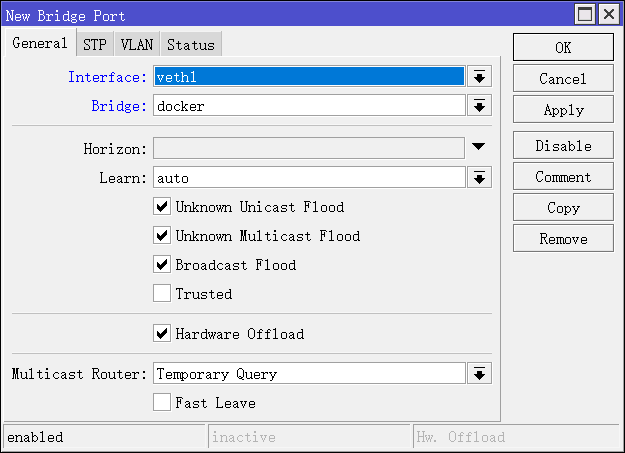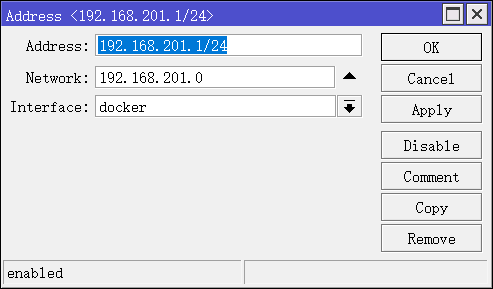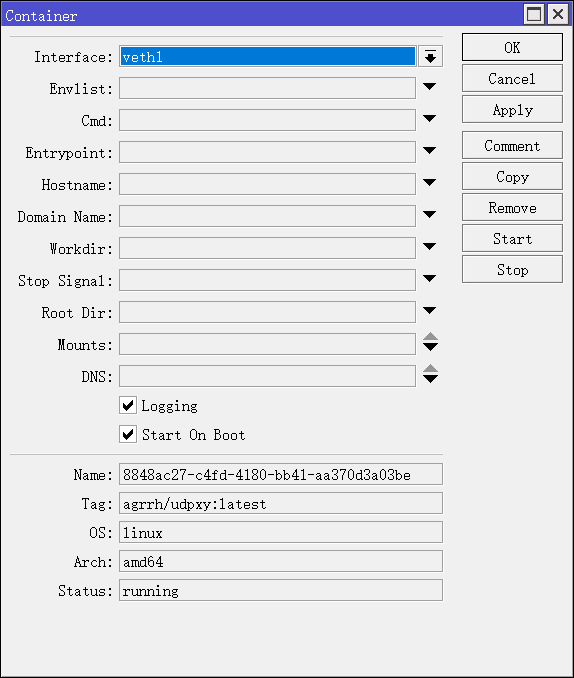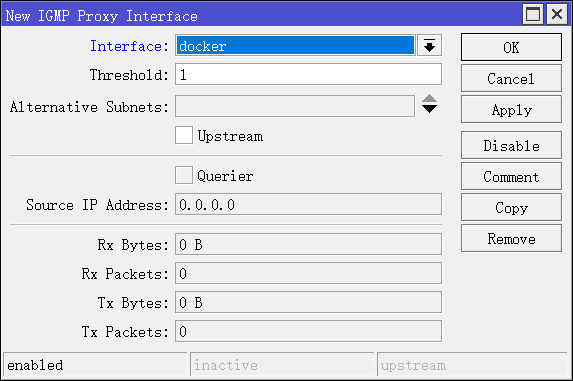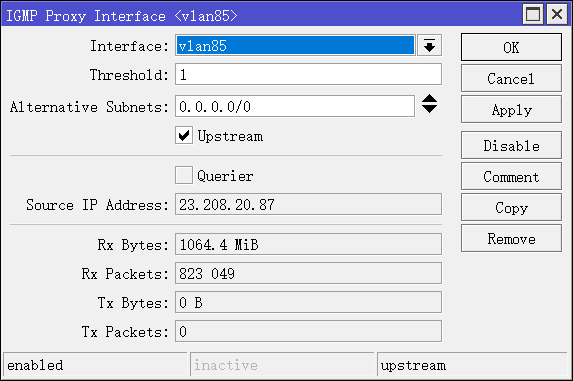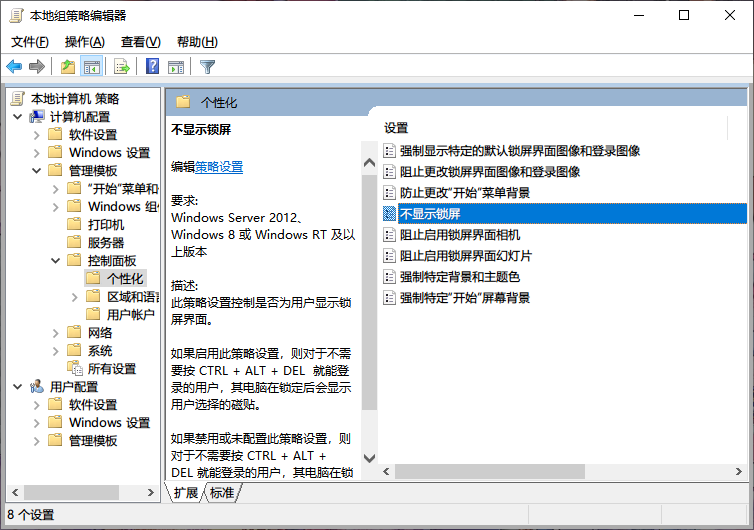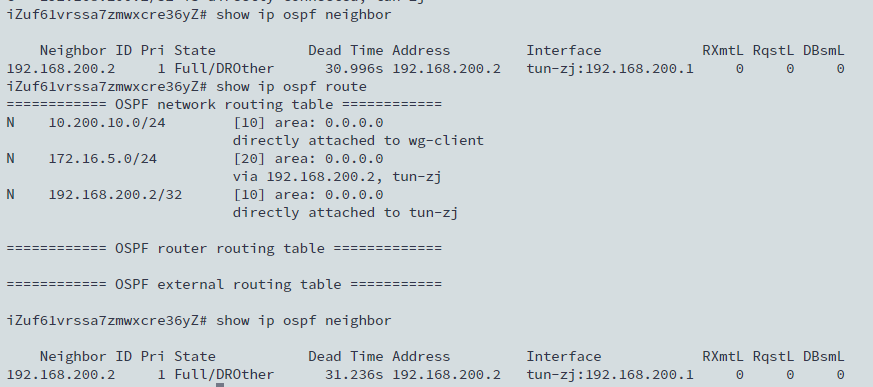引言
随着业务对带宽、低时延和可扩展性的需求不断提升,传统的三层数据中心网络架构逐渐被更高效、扁平化的Spine-Leaf架构所取代。本项目旨在以 Cisco N9K-C9336C 为 Spine,Arista 7050QX-32S 为 Leaf,从0构建一张现代化的数据中心网络,具备 100G 核心、40G 接入的能力,支持 VXLAN/EVPN Overlay 网络。
第一章:设计蓝图——为何选择 Spine-Leaf 架构
Spine-Leaf 的优势
- 所有Leaf交换机到Spine交换机等距离,低时延、高吞吐
- 支持水平扩展,可按需添加Leaf节点和Spine节点
- ECMP负载均衡,实现全网带宽利用最大化
架构概述
- 2台Cisco N9K-C9336C(36x 100G)为Spine
- 8台Arista 7050QX-32S(32x 40G)为Leaf,提供对服务器的高速接入
- 全网无阻塞CLOS拓扑,Leaf与Spine互联,Leaf下挂服务器
第二章:硬件选型与端口分配策略
Cisco N9K-C9336C(Spine)
- 36个QSFP28 100G 接口,可拆分为 4x 25G
- NX-OS 系统,支持VXLAN EVPN、ACI
Arista 7050QX-32S(Leaf)
- 32个QSFP+ 40G 接口,可拆分为4x 10G
- EOS系统,开放性好,支持VXLAN EVPN
接口布局示意
- 每台 Leaf 用 2 条 40G 上联 Spine(与两个 Spine 分别对接)
- 每台 Leaf 剩余接口用于连接 16 台服务器(每端口 40G)
第三章:拓扑构建与布线设计
网络拓扑图
+--------------------+
| Spine 1 (100G) |
+--------------------+
| Spine 2 (100G) |
+--------------------+
/ | | \
/ | | \
+-----------+ ... +-----------+
| Leaf 1 | | Leaf 8 |
| (40G x32) | | (40G x32) |
+-----------+ +-----------+
| |
+---------+ +---------+
| Server | | Server |
+---------+ +---------+布线规划
- Spine 与 Leaf 互联:40G SR4 + MPO 多模 / 40G AOC
- Leaf 到服务器:40G SR4 + MPO 多模 / 40G AOC or 分拆 4x10G DAC/AOC
第四章:初始配置与自动化(统一 BGP AS65530)
Cisco N9K Spine(示例)
hostname Spine1
interface loopback0
ip address 100.100.21.1/32
router bgp 65530
router-id 100.100.21.1
neighbor 100.100.21.11 remote-as 65530
neighbor 100.100.21.12 remote-as 65530
neighbor 100.100.21.13 remote-as 65530
neighbor 100.100.21.14 remote-as 65530
neighbor 100.100.21.15 remote-as 65530
neighbor 100.100.21.16 remote-as 65530
neighbor 100.100.21.17 remote-as 65530
neighbor 100.100.21.18 remote-as 65530
address-family l2vpn evpn
neighbor 100.100.21.11 activate
neighbor 100.100.21.12 activate
neighbor 100.100.21.13 activate
neighbor 100.100.21.14 activate
neighbor 100.100.21.15 activate
neighbor 100.100.21.16 activate
neighbor 100.100.21.17 activate
neighbor 100.100.21.18 activateArista Leaf 配置(Leaf1 & Leaf2 为一组)
hostname Leaf1
interface Loopback0
ip address 100.100.21.11/32
interface Ethernet1
description To-Spine1
no switchport
ip address 192.0.2.1/31
interface Ethernet2
description To-Spine2
no switchport
ip address 192.0.2.3/31
interface Ethernet31
channel-group 100 mode active
interface Ethernet32
channel-group 100 mode active
port-channel 100
description MLAG-PEER
switchport
mlag 100
interface Vlan10
ip address 10.10.10.1/24
vrrp 10 ip 10.10.10.254
interface Vxlan1
vxlan source-interface Loopback0
vxlan vlan 10 vni 10100
vxlan virtual-router encapsulation mac-address 00:aa:bb:cc:dd:ee
router bgp 65530
router-id 100.100.21.11
neighbor 100.100.21.1 remote-as 65530
neighbor 100.100.21.2 remote-as 65530
address-family l2vpn evpn
neighbor 100.100.21.1 activate
neighbor 100.100.21.2 activate
vlan 10
rd 100.100.21.11:10
route-target both 100:10
redistribute learnedMLAG 配置(Leaf1 & Leaf2)
mlag configuration
domain-id MLAG-DOMAIN-1
local-interface Vlan4094
peer-address 10.0.0.2
peer-link Port-Channel100
reload-delay mlag 300
reload-delay non-mlag 330